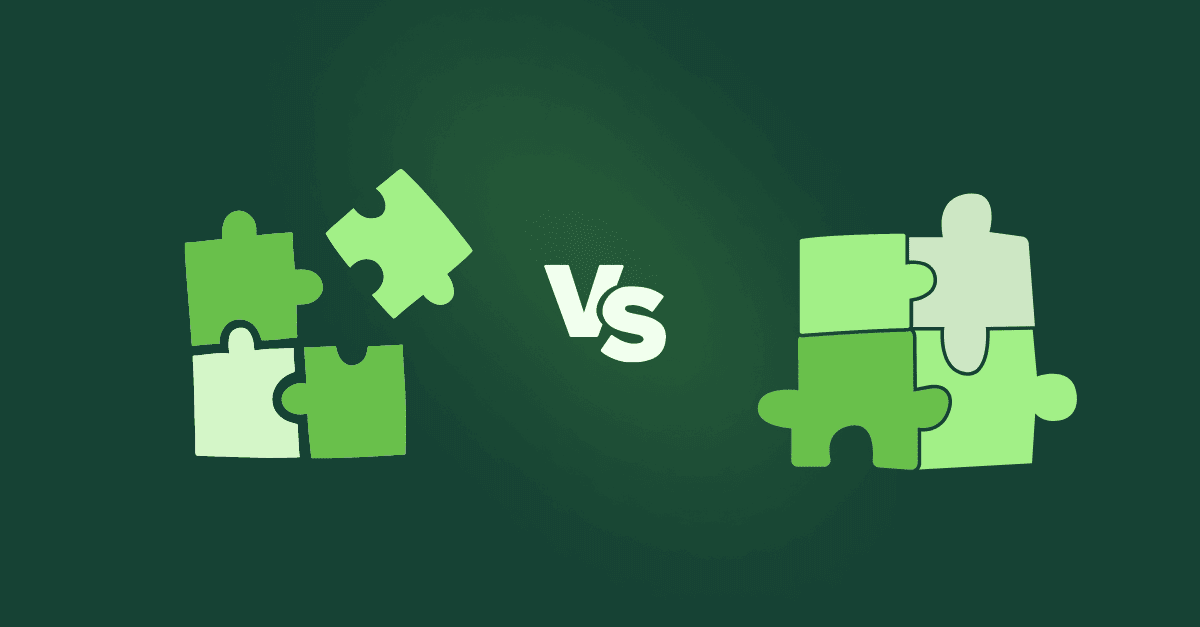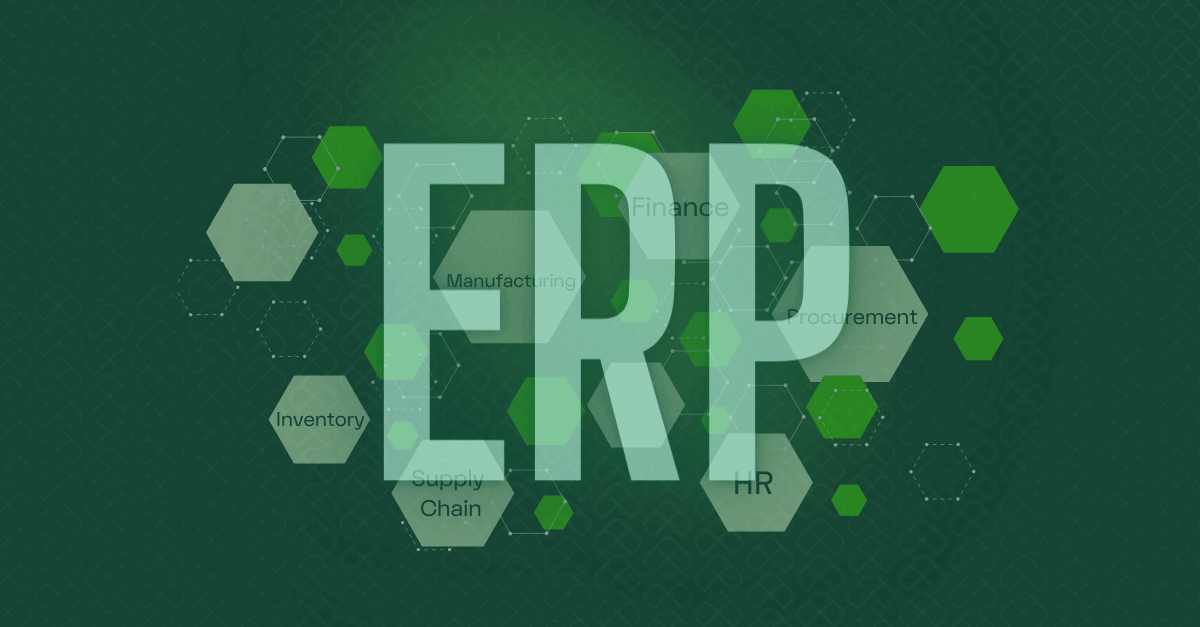ASC 606 revenue recognition requirements can make it difficult for companies providing goods and services to track when to recognize sales as revenue, especially when subscription services or ongoing support plans are involved. Knowing exactly when to book revenue and how much to book can be complicated to keep up with, so many companies have used spreadsheets to complete these revenue calculations. Spreadsheets can be beneficial if your revenue calculations are fairly simple, but as your company grows, they get more complicated, and the spreadsheets become unwieldy, making mistakes inevitable.
Up until about fourteen years ago, creating spreadsheets had been the best solution, but at that point, automated revenue recognition software began to emerge. Now, with more and more automated solutions available, companies must decide whether they want to build vs. buy an automated revenue recognition solution.
The information below will help you assess whether your company would be best served by developing an in-house solution or purchasing a ready-made revenue recognition automation solution from a third-party vendor.
3 Common Approaches to Revenue Recognition
There are three primary approaches to developing a system to track revenue recognition:
- manually with spreadsheets
- custom software built in-house
- purchasing a software solution
Manual Spreadsheets
In the first approach to revenue recognition, manual, a company chooses to perform the revenue calculations usually through a multitude of spreadsheets. This requires someone with adequate accounting and spreadsheet knowledge to design the revenue calculations model, using formulas to track all sales the company makes and properly allocate and recognize each according to specific revenue rules and timelines. Additionally, manually preparing and tracking journal entries increases the time it takes to close the month-end or quarter-end books.
Companies often choose this method because they want to maintain complete control over their revenue calculations and because it’s relatively flexible and easy to modify for ad hoc situations.
On the other hand, spreadsheet development and maintenance can be extremely time-consuming and costly, especially if the company’s contracts and offerings are complex. For example, if you offer subscription services and one-time purchases and they are both purchased in the same transaction, you’ll have to track each separately since they are recognized at different times. Furthermore, if someone on the team leaves or new team members don’t use the spreadsheet in the same way, it will become less useful, leading to data inaccuracies and incorrect revenue reporting. Also, using a spreadsheet can limit the opportunity for strategic activities, like analysis and/or going to market faster. It can also be challenging to audit or even provide an audit trail when something goes wrong.
When it comes to cost, the initial overhead of a spreadsheet is low. Still, it can require tons of man-hours and additional headcount, resulting in higher maintenance costs as complexity increases.
Manual Revenue Recognition Pros and Cons
| Pros | Cons |
| Company has complete control over development and calculations within the model | Time-consuming and costly to develop and maintain |
| Easy to modify for special situations | Siloed/intricate knowledge of the revenue model can be lost in times of attrition |
| Customized presentation of revenue metrics being tracked | Limited opportunities for analysis and insights |
| Difficult to audit or provide an audit trail | |
| Error-prone (formula errors/mistyped data) | |
| Not scalable with company growth (large/complex spreadsheets) |
In-House Development
Another option for tracking revenue recognition is for a company to have internal teams develop a proprietary system or software that is tailored specifically to the company’s revenue model. These teams will need to completely understand both how the company operates and how it sells its product or service, and have extensive knowledge about software development and the internal systems.
The advantage of using an internal team is that the company maintains full control over the solution that it builds. Also, the solution can be designed to incorporate all the special situations that might be encountered.
But building your own program can take a long time and cost a lot of money. Not only that, but because architecting and developing a new solution takes a long time and costs a lot of money, you may not see the worth of your work for a while. To make your own software, you need people with specific skills, such as software developers, database experts, user interface/experience designers, finance and accounting experts, compliance experts, SOX experts, and more. Additionally, if making software isn’t your core business offering, it might be hard to explain why you need to spend money on internal projects. You could put your development resources to better use by working on revenue-generating projects. You should also think about how you will get ongoing and long-term help. When your company grows, you need to make the tools inside it work better with the new requirements. It’s not always possible to “build it and forget it” when you build something in-house. It needs to be maintained and improved constantly, which takes time and money away from projects and jobs that make money. Making a solution in-house is a big job that costs a lot upfront and also a lot to maintain and improve over time.
In-house Development Pros and Cons
| Pros | Cons |
| The company has complete control over development and user experience/interface | Time-consuming and costly to develop and maintain |
| Fully customized solution to solve all current revenue intricacies | Can take a while before benefits are realized |
| Fully customized solution to solve for all current revenue intricacies | Requires specialized skill-sets |
| Must source long-term support, maintenance, and upgrades | |
| Resources might be better spent on other tasks or programs | |
| Both initial and maintenance costs are high | |
| Difficult to scale with company growth and adopt new go-to-market models |
Purchasing Revenue Recognition Software
The third option for addressing complex revenue recognition is to purchase software created by a third-party vendor. These revenue recognition solutions start to provide benefits straight out of the box and don’t require your team to spend a lot of time in development or waiting for the solution to be built. The vendor also covers built-in support, maintenance, and upgrades.
Third-party solutions also have built-in security and compliance measures, as well as a complete audit trail. They typically can handle a wide range of use cases and transaction types, without extra customization required. With the automation of repeated tasks, your team will save time and money that they can spend on product or service development or other important programs. Errors caused by manual data entry and processing are eliminated, and you can easily run strategic reports straight out of the box to analyze trends and identify opportunities for growth. The right solution will also have a flexible design allowing you to easily interoperate with your other upstream systems and downstream general ledger, reducing data silos and patchwork among disparate systems. While some initial effort will be required to prepare to input and migrate data, ramping up only requires some training and onboarding before you go live. The overall costs are medium to high, depending on your specific requirements, but the long-term operation and maintenance costs are low.
Purchasing Third-Party Solution Pros and Cons
| Pros | Cons |
| Strong “out-of-the-box” capabilities | Some initial work required for data migration/input, implementation, and training |
| Built-in security and compliance | Medium to high cost, depending on requirements |
| On-going support and maintenance provided by vendor | |
| No waiting for solution to be built, can be implemented in a relatively short timeframe | |
| Covers many/most use cases, no custom development for special circumstances required | |
| Utilizes automation to save time and resources | |
| Reduces errors | |
| Accurate reports and a clear audit trail | |
| Low long-term maintenance costs |
Things to Consider When Purchasing Enterprise Revenue Recognition Software
If you’ve decided to purchase enterprise revenue recognition software for your company, here are a few things to keep in mind:
- Future requirements. Might your business model change in the future due to acquisitions or expansion into new markets? Make sure your revenue recognition solution can change with you.
- Ease of deployment. Assess how much time will be spent on assembling data for migration to the new system, training, and on-boarding. How soon can you go live and when will you begin to see results?
- Customization requirements. Does the solution require a lot of customization to meet your business needs, or are there out-of-the-box features that can cover the majority, if not all, of your use cases?
- Maintenance requirements. How many internal resources will be required to maintain the software?
- Intuitive design. Does it have an intuitive design that makes for easy adoption by your team?
We Built Complex Revenue Recognition Automation So You Don’t Have To
RightRev is purpose-built revenue recognition software with the capabilities and flexibility to meet any revenue model, whether it be subscription, consumption, services, percentage of completion, or a combination of those. It automates the entire ASC 606 revenue recognition process and can accommodate requirements such as contract modifications, SSP allocations, bundling, waterfall reporting, and more.
RightRev Features
- Customized revenue triggers
- Rule-based triggers define when and how revenue is recognized
- Upon booking
- Billing
- Other user-defined milestones, including:
- Percentage of completion
- Milestones
- Upon delivery, etc.
- Rule-based triggers define when and how revenue is recognized
- Contract modifications
- Modifications that affect revenue are grouped under the same contract
- Contract version history tracks changes over time
- SSP analysis
- SSP can be derived from:
- CSV upload
- Formula
- Our SSP calculator, which applies historical analysis
- SSP can be derived from:
- Built for scale
- Ability to handle high-volume transactions (hundreds of millions within minutes)
- One of the fastest, if not the fastest, revenue recognition processor on the market
- Close your books in a timely manner

To see how RightRev can help you automate revenue recognition and help ensure the accuracy of your financial reports, contact our team to set up a demo today.